Part 1 - Adding a Bird #
- Add this line to the end of your file
bird = Actor('bird1', (75, 350))
This time there shouldn’t be any spaces at the beginning of the line. This means this instruction doesn’t belong to a function. These instructions will only happen once at the beginning of the game.
This line is creating an Actor called bird.
Actor is part of Pygame Zero, but bird is a new variable that you are creating by writing that line. You can call it anything you want. If you wanted to you could write:
barry_the_bird = Actor('bird1', (75, 350))
Let’s actually do that! I’ll carry on with barry_the_bird, but if you want you can choose your own name. Just remember to type the name that you chose instead of barry_the_bird each time we use the variable.
Warning: Don’t put any spaces in the name of your variable. Instead you can use the _ character. Also, don’t use capital letters, this will make it easy for you later.
- Press play to check your code still works. Nothing will be different.
If we actually want to see Barry (or whatever your bird’s called), we’ll need to add him to the draw function.
Add the following line your draw function (remember to use the name of your bird):
barry_the_bird.draw()
Now your whole file should look like this:
TITLE = 'Flappy Bird'
WIDTH = 400
HEIGHT = 708
def draw():
screen.blit('background', (0, 0))
barry_the_bird.draw()
barry_the_bird = Actor('bird1', (75, 350))
- Press play
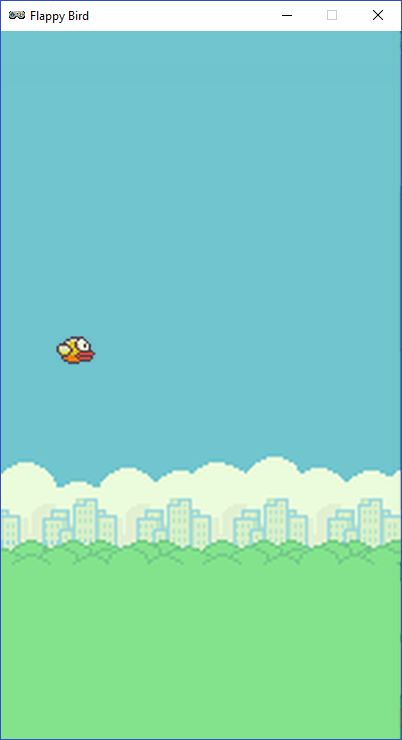
What happens if you swap the order of the lines in the draw function?
Why do you think that happened?